This page shows you all the active and inactive slides for your signage.
- Slides will not display until their start date begins. You can schedule slides this way to appear on a specific date by creating a slide that starts in the future. Remember, slides may take some additional time from their scheduled start date to appear on the Digital Signage.
- If the slide is set to not expire, the slide will remain active indefinitely regardless of their end date. Remember, it may take some time after a slide expires for them to disappear off of the Digital Signage.
- Signage that is unpublished are considered deleted from the website, and won't show up in active nor inactive lists. To review all content, go to Manage > Content in your admin menu, and filter by SBS Digital Signage.
- Content tagged with this is shared with the College of SBS. View Shared Content
Active Slides
| Signage Graphic | Title | Signage Display Date | Expire Signage | SBS Shared Content |
|---|---|---|---|---|

|
iAmbassador Signup | Off | Off | |
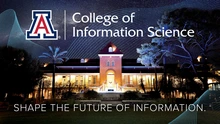
|
College of Information Science Base Slide | Off | Off | |

|
Undergraduate Programs Slide | Off | Off | |

|
Undergraduate Minors & Certificates Slide | Off | Off | |

|
Graduate Programs Slide | Off | Off | |

|
Graduate Certificates Slide | Off | Off | |

|
Advising Slide - Graduate | Off | Off | |

|
Advising Slide | Off | Off | |

|
UA Text Us Digital Slide | Off | Off |

